반응형

➜ header 시작
➜ header 완성
➜ intro
➜ About Me
➜ Projects
➜ Skills
➜ Experience
➜ Contact
➜ Footer
➜ Vercel 배포
export default function Project({
title,
description,
moreDescription,
tags,
imageUrl,
GithubUrl,
}: ProjectProps) {
이렇게 다양한 프로퍼티들을 데려와서~~
(정보들은 data.ts에 저장되어 있음)
const ref = useRef<HTMLDivElement>(null);
useRef 훅을 사용해서 HTML 요소에 접근한다. 초기값은 null
const { scrollYProgress } = useScroll({
target: ref,
offset: ["0 1", "1.33 1"],
});
useScroll 훅을 사용해서 스크롤을 추척한다.
처음부터 끝까지
반응형
const scaleProgess = useTransform(scrollYProgress, [0, 1], [0.8, 1]);
const opacityProgess = useTransform(scrollYProgress, [0, 1], [0.6, 1]);
useTransform 훅을 사용해서 scrollProgress 값을 반환한다.
P는 0~1 사이 값일때 0.8~1 사이값을 가짐
Y는 0.6~1 사이값을 가진다.
컴포넌트 크기랑 투명도 조절을 위한 변수
return (
<motion.div
ref={ref}
style={{
scale: scaleProgess,
opacity: opacityProgess,
}}
className="group mb-3 sm:mb-8 last:mb-0"
>
참조를 설정하고
스크롤에 따라 투명도가 변하게.
<ul className="flex flex-wrap mt-4 gap-2 sm:mt-auto">
{tags.map((tag, index) => (
<li
className="bg-black/[0.7] px-3 py-1 text-[0.7rem] uppercase tracking-wider text-white rounded-full dark:text-white/70"
key={index}
>
{tag}
</li>
))}
</ul>
map함수로 태그를 렌더링한다.
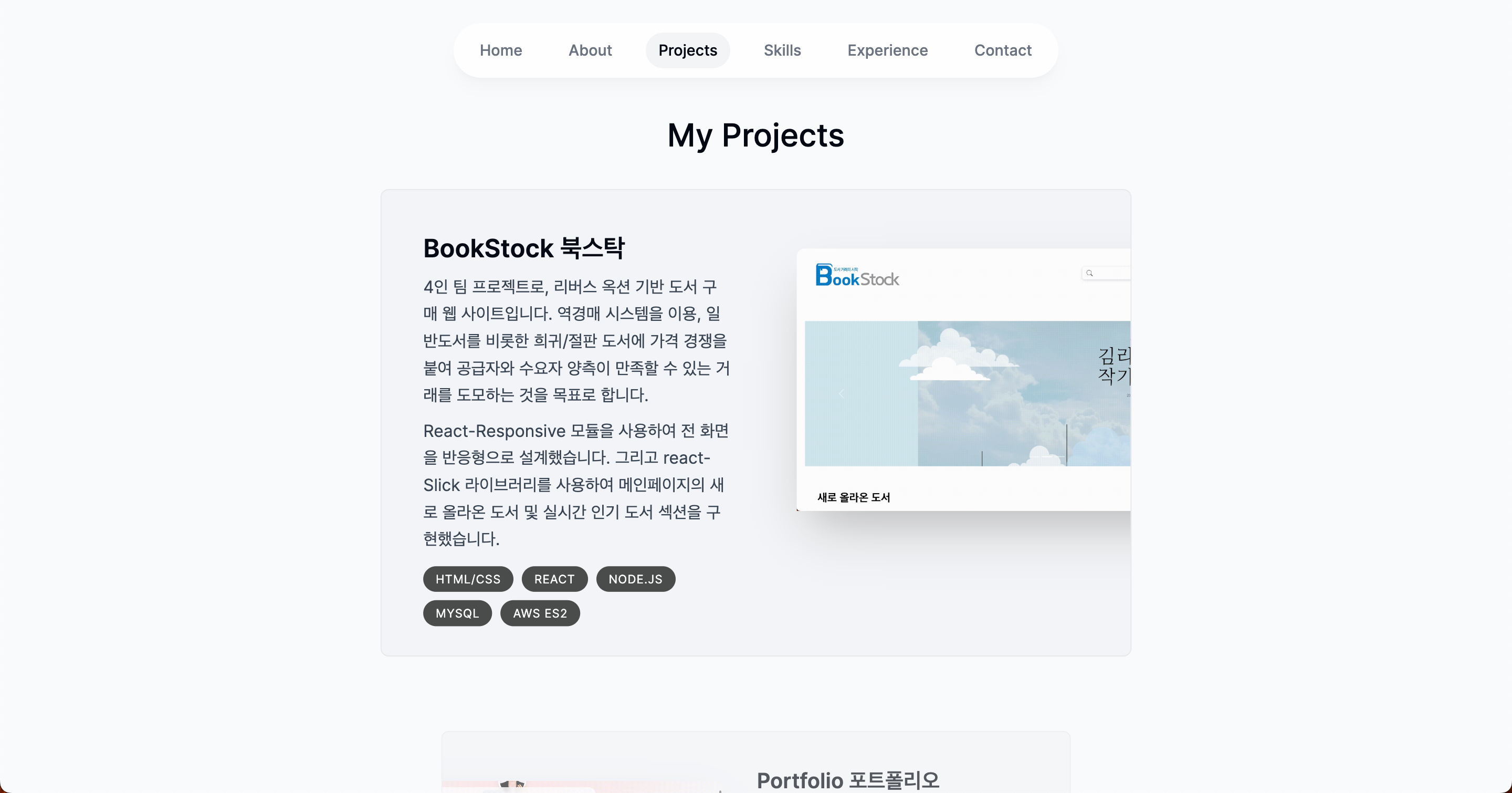
반응형
'Project > portfolio' 카테고리의 다른 글
| 포트폴리오 Skills 만들기 | Framer Motion 애니메이션 (0) | 2023.10.27 |
|---|---|
| 포트폴리오 header 완성하기 | clsx, useActiveSectionContext (0) | 2023.10.26 |
| 포트폴리오 About Me 만들기 | FontAwesomeIcon 활용 (0) | 2023.10.24 |
| 포트폴리오 intro 만들기 | 이력서 pdf 다운로드 버튼, 깃허브/티스토리 이동 버튼 추가 (0) | 2023.10.23 |
| 포트폴리오 header 만들기 | motion 리액트 라이브러리 hash 속성 (0) | 2023.10.21 |



